Selanjutnya, ganti semua kode CSS author box bawaan template. Cari kode CSS berikut ini.
/* AUTHOR POST PROFILE */
.author-profile {
overflow: hidden;
margin: 30px 0;
line-height: 1.5;
}
.author-profile img {
border: none;
float: left;
margin-right: 15px;
border-radius: 46px;
}
.author-profile > span {
font-size: 14px;
opacity: 0.8;
}
.author-profile a.g-profile {
font-weight: bold;
color: $(body.link.hover.color);
font-size: 18px;
margin-bottom: 5px;
display: inline-block;
}
.author-profile a.g-profile:hover {
color: $(body.link.color);
}
.author-profile a.g-profile::after {
content: "f058";
font-family: FontAwesome;
font-style: normal;
font-weight: normal;
text-decoration: inherit;
padding-right: 4px;
color: $(body.link.color);
}Ganti semua kode tersebut menjadi seperti di bawah ini.
/* AUTHOR BOX IDNXMUS */
.author-profile {
overflow:hidden;
background:#f4f4f4;
border:1px solid #e1e1e1;
padding:15px;
margin:30px 0;
line-height:1.5
}
.img-follow {
float:left;
margin-right:15px
}
.img-follow a {
display:block;
font-size:14px;
text-align:center;
border:1px solid $(body.link.color)
}
.author-profile .writer-name {
font-weight:bold;
color:$(body.link.hover.color);
font-size:18px
}
.author-profile .writer-name:hover {
color:$(body.link.color)
}
.writer > span {
display:block;
margin-top:5px;
font-size:15px;
opacity:0.8;
overflow:hidden
}Kemudian simpan template dan lihat hasilnya.
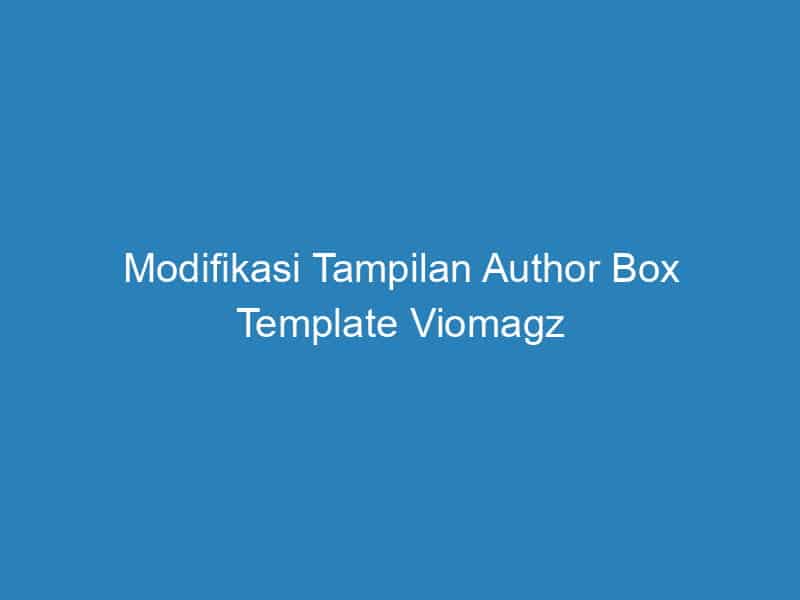



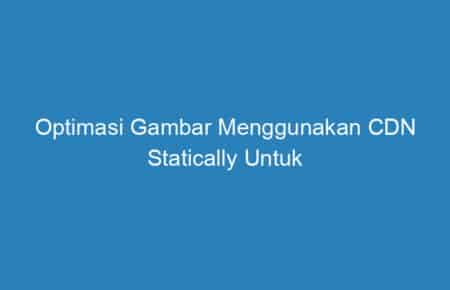

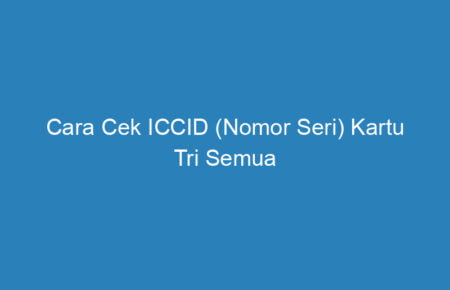


Untuk viomagz versi terbaru 5.0.0 bagaimana caranya min?